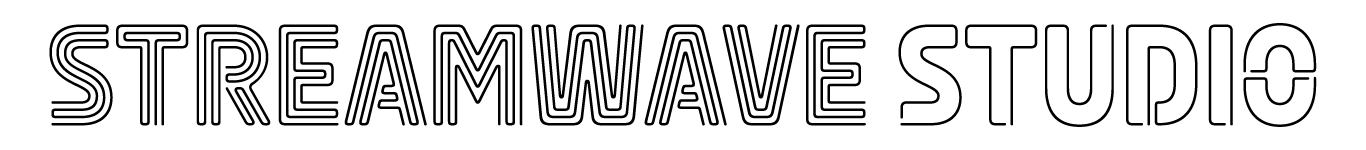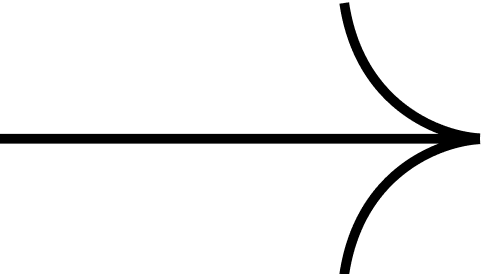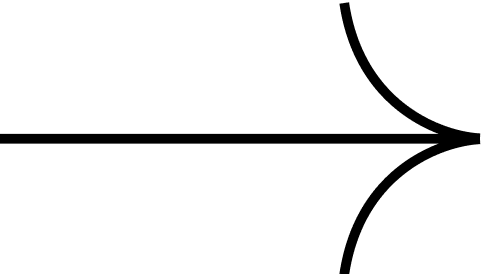The Ultimate Multi-Channel Streaming Audio Client-Server Application Package
Incorporating multi-channel audio streaming processes into your audio software never was that easy. Our Streamwave Studio package has advanced capabilities and programmer-friendly interface to manage and distribute audio content across multiple channels and platforms.
Key features of our multi-channel streaming audio solution include:
Multi-channel streaming: Our application supports streaming projects of multiple audio channels simultaneously, allowing you to reach maximum productivity and easy collaboration with project team members.
Customizable content management: Easily manage and organize your audio content through our interface. With our customizable content management system you can easily transfer multi-channel projects real-time.
Automated buffering and scheduling: your audio content will be buffered well in advance so you never miss a beat. Our automated scheduling feature ensures that your content is always transmitted in time and to the right channel.
Comprehensive analytics: Stay on top of your audio streaming performance with our comprehensive analytics dashboard. Track your performance, retention, and other key metrics to make informed decisions and optimize your content.
A wide range of formats: from uncompressed high quality audio to the lightweight compressed mp3s your content can contain and mix very different formats even in the same project.
Seamless integration: Our application could be seamlessly integrated into your existing audio streaming platforms and tools.
With Streamwave Studio you'll enjoy increased efficiency, improved audience engagement and greater control over your audio content.
Get started today!
Our multi-channel streaming audio application isn't just about managing and distributing audio content; it's also designed to enhance your musical usability and support a wide range of audio formats.
With our package you can easily upload and stream audio files in various formats, including MP3, WAV, FLAC, and more. This means you can upload your music in the format that best suits your needs and ensure that your listeners can enjoy your music in the highest quality needed.
Furthermore, our application supports a range of musical usability features, such as crossfading or EQ. This means you can create a unique experience for your creative users.
Whether you're a software project owner, a hardliner audio coder or audio content creator, Streamwave provides the musical usability features you need to incorporate multichnnel audiosharing and streaming real-time. So why wait? Sign up for our package today and start experiencing the power of multichannel audio sharing!
Cross-platform compatibility and easy-to-use interfacing are two of the top features of Streamwave.
Our application is designed to work seamlessly across multiple platforms, including Windows, Mac, and Linux, as well as mobile platforms like iOS and Android. This means that no matter what devices you and your audience are using, you can be sure that our backoffice application will work seamlessly and deliver a consistent experience.
Our application also features easy-to-do interfacing with a variety of other tools and platforms. Whether you develop a digital audio workstation, a sound editor or a music distribution platform or similar, our application package makes it easy to integrate these new features, saving you time and hassle.
In summary, our multi-channel streaming audio server-side backoffice application offers cross-platform compatibility and easy-to-do interfacing with a variety of tools and platforms. With its user-friendly interface and seamless integration capabilities, our backoffice application provides the ultimate solution for managing and distributing your multi-channel audio content across multiple channels and platforms..
Integrating our multi-channel streaming audio server-side backoffice application into an existing digital audio workstation (DAW) code is a great way to enhance your music production workflow and streamline your audio content distribution process. Here's a general guide on how to integrate our backoffice application into your DAW code:
API Integration:
Our backoffice application features an API (Application Programming Interface) that can be integrated into your DAW code. This API allows your DAW to communicate with our backoffice application, allowing you to manage and distribute your audio content from within your DAW.
Scheduling:
Our backoffice application also features automated scheduling capabilities, allowing you to schedule your audio content in advance. With scheduling, you can ensure that your audio content is distributed at the right time, maximizing its impact on your audience.
Authentication:
Once you have integrated our API into your DAW code, you will need to authenticate your application with our backoffice application. This will require you to create an account on our backoffice application and generate API keys to authenticate your application.
Audio File Management:
With our API integrated and authenticated, you can start managing your audio content from within your DAW code. Our backoffice application allows you to upload, organize, and distribute your audio files across multiple channels and platforms, making it easy to reach your audience.
Analytics:
Our backoffice application features comprehensive analytics capabilities, allowing you to track your audio content's performance across multiple channels and platforms. With analytics, you can make data-driven decisions to optimize your audio content distribution strategy and improve your audience engagement.